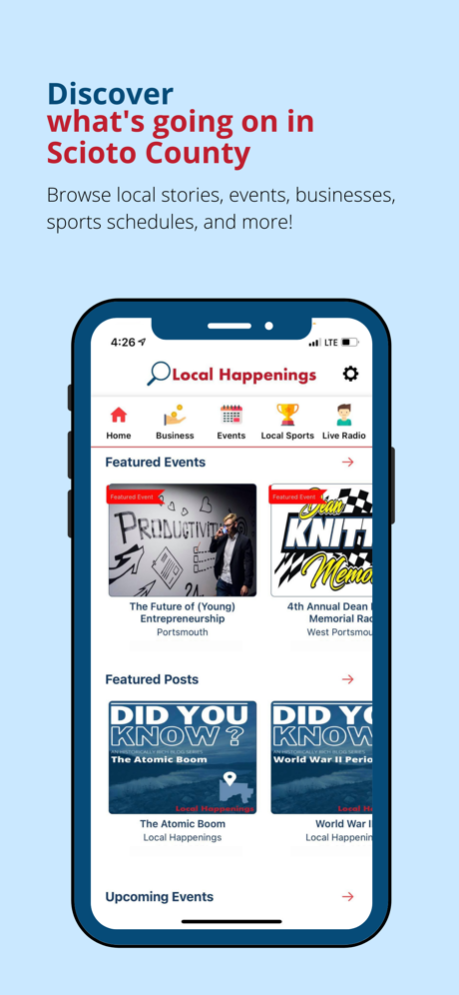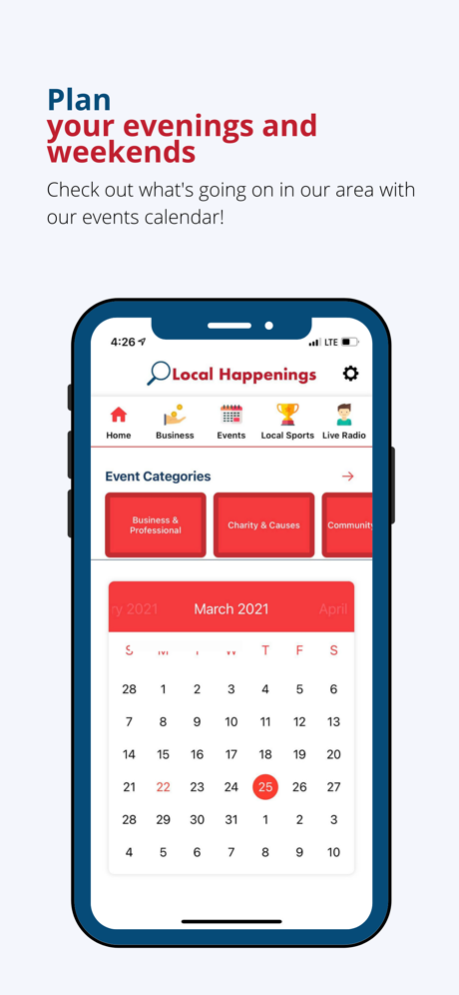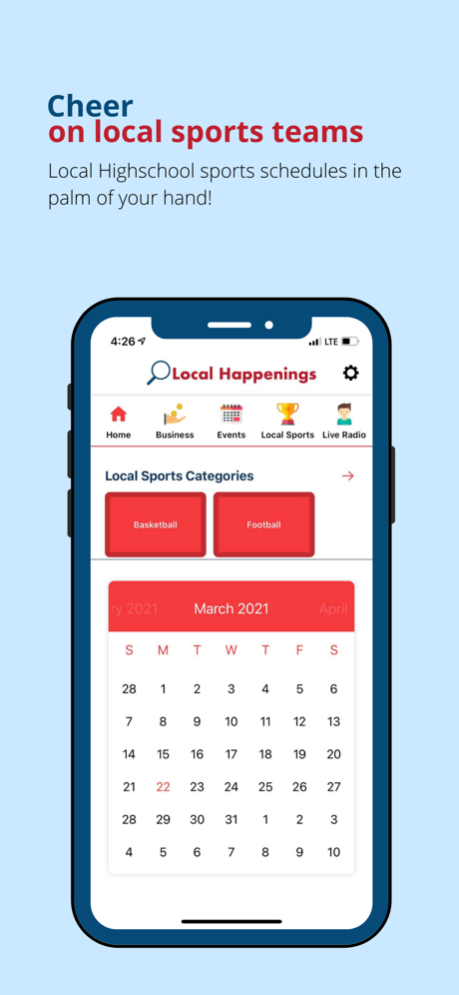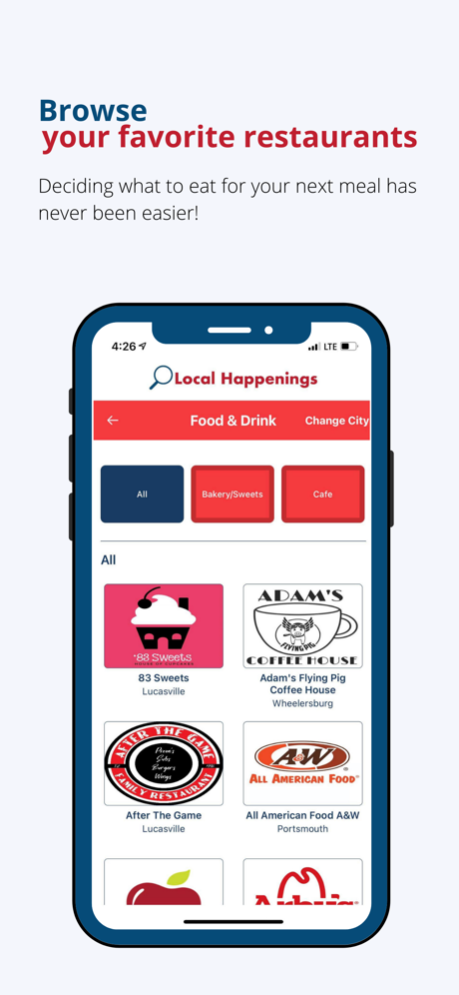Local Happenings 1.19
Continue to app
Free Version
Publisher Description
1. Find local information for all things Scioto County, Ohio! From sporting events, community events, and local business listings. Keep up to date with all important information within our very own community and never be out of the loop when it comes to the events and things to do. Scioto County finally has an app!
2. With Local Happenings, you can:
o Quickly find and share local events in Scioto County
o Easily sort through hundreds of local businesses in the community
o Find all sporting event information in the Scioto County
o View all event details; including directions, ticket costs, date and time
o Listen to your favorite WNXT Radio streams from anywhere
3. What is Local Happenings?
Local Happenings allows for anyone to easily find, share, and participate in local, community based events. Whether someone wants to find the date and location of their child's basketball game or maybe the location and cost of a local band playing on a Saturday evening, Local Happenings is the place to look. Local Happenings allows everyday people to connect to their community even stronger than before by providing a platform for them to find information regarding local events, local business listings, or even just public service announcements.
Mar 7, 2023
Version 1.19
Bugs fixed.
About Local Happenings
Local Happenings is a free app for iOS published in the Recreation list of apps, part of Home & Hobby.
The company that develops Local Happenings is Local Happenings. The latest version released by its developer is 1.19.
To install Local Happenings on your iOS device, just click the green Continue To App button above to start the installation process. The app is listed on our website since 2023-03-07 and was downloaded 3 times. We have already checked if the download link is safe, however for your own protection we recommend that you scan the downloaded app with your antivirus. Your antivirus may detect the Local Happenings as malware if the download link is broken.
How to install Local Happenings on your iOS device:
- Click on the Continue To App button on our website. This will redirect you to the App Store.
- Once the Local Happenings is shown in the iTunes listing of your iOS device, you can start its download and installation. Tap on the GET button to the right of the app to start downloading it.
- If you are not logged-in the iOS appstore app, you'll be prompted for your your Apple ID and/or password.
- After Local Happenings is downloaded, you'll see an INSTALL button to the right. Tap on it to start the actual installation of the iOS app.
- Once installation is finished you can tap on the OPEN button to start it. Its icon will also be added to your device home screen.